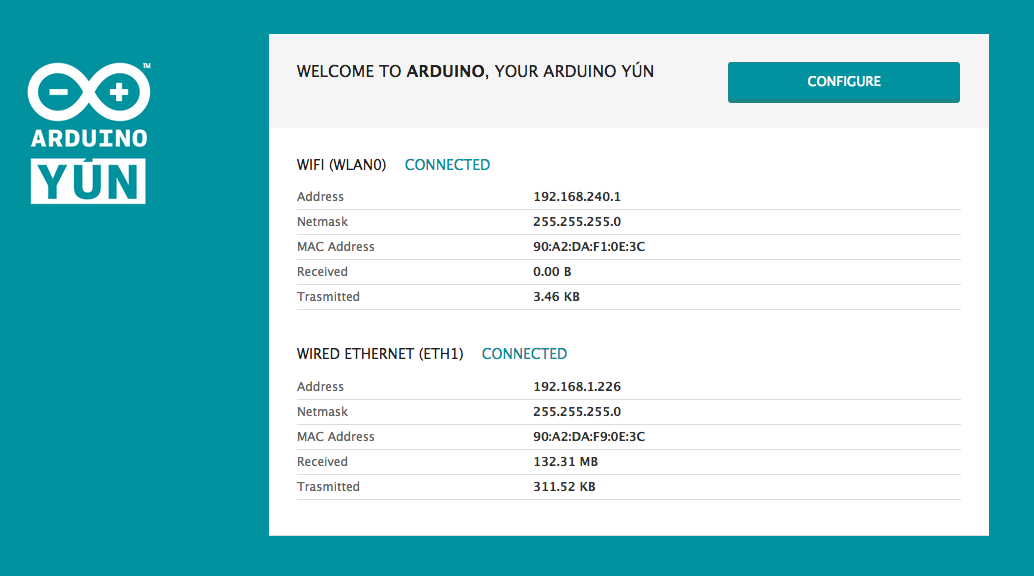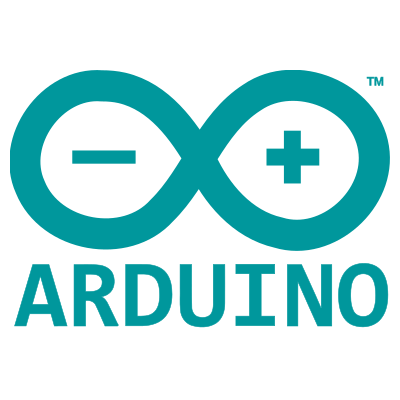
Accessing the web panel of the Arduino YUN
The steps below outline how to access the password protected web panel of the Arduino YUN.
If your wifi network does not have a password, the Arduino should connect to your network immediately. However, if the network has been secured, you'll first need to plug an ethernet cable into the Arduino YUN.
Once that's done, assuming your computer, and your Arduino have been connected to the same network, you can access the web panel by visiting http://arduino.local/ in your browser.
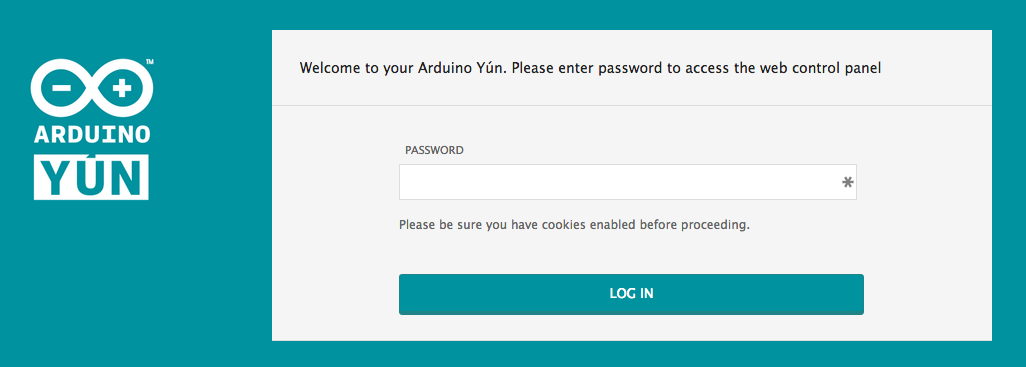
To login to the web panel, enter the default password arduino and press the log in button
You should now be in the web panel, which will allow you to configure the settings on your new Arduino YUN.